Widget Recent Post Valid XHTML | Tutorial Blog
Langsung saja Sob, Berikut cara membuat Widget Recent Post Valid XHTML :
- Login ke blogger, klik Design/Rancangan > Page Element/Elemen Halaman.

- Klik Add a Gadget, pilih HTML/Java Script

- Lalu isikan kode berikut : <div style="height: 250px; overflow: auto; padding: 3px; text-align: left;">
<script type="text/javascript" src="http://wadah-tutorial.googlecode.com/files/recentpost.js"></script>
<script type="text/javascript">
var numposts = 10;var
showpostdate = true;var
showpostsummary = true;var
numchars = 50;var
standardstyling = true;
</script>
<script type="text/javascript" src="http://alamatblog.com/feeds/posts/default?orderby=published&alt=json-in-script&callback=showrecentposts"></script>
</div>Ganti alamatblog.com dengan Alamat blog Sobat. - Lalu klik Save.
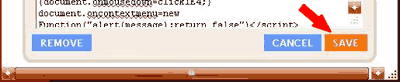
- Selanjutnya, Klik Design/Rancangan > Edit HTML.

- Beri tanda centang pada Expand Template Widget.
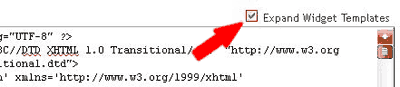 Tips : Biasakan mendownload template untuk membackup template sebelum di edit.
Tips : Biasakan mendownload template untuk membackup template sebelum di edit. - Cari kode <b:include name='quickedit'/>, dan hapus semua kode tersebut dari blog Anda.
- Terakhir klik SIMPAN / SAVE TEMPLATE.
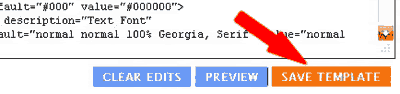
Sekian tutorial tentang Memasang Widget Recent PostValid XHTML.
0 Response to "Widget Recent Post Valid XHTML"
Posting Komentar